This program will allow you to enter data for multiple cars. It currently consists of five sections. A Gas Mileage section, an Activity section, an Alert section, a Trip section and a Graph section. For the Gas Mileage section you enter the date, odometer, cost, and fuel used each time you fillup. It will then compute the mileage after each fillup as well as display your lifetime mileage, last mileage, and distance driven per month. For the Activity section you can enter past activities done on your car. These can be items such as past maintance activities. For the Alerts section one can enter future events due for your car such as oil changes. On the car tab when an alert is due within 1000 miles or kilometers it will be displayed on the car tab. For the Trip section you can enter the data on a trip. For the Graph section you can plot your mileage, cost, and the distance traveled.
Version 4.0 includes a tab for Graph. For those upgrading from earlier versions, no data conversion is required. Simply uninstall the old package and install the new one.
Version 4.1 fixes two bugs. The first bug occurs for the graph tab when two mileage entries are made for the same day. The second occurs when the mileage is calculated before the user has selected the Display Units for the first time.
Version 4.2 adds the ability to plot cost.
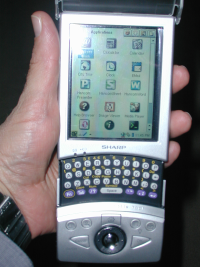





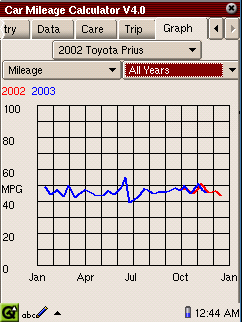
Thanks to the people at SourceForge for the donation of this web page.
Bruce Forsberg
forsberg@tns.net